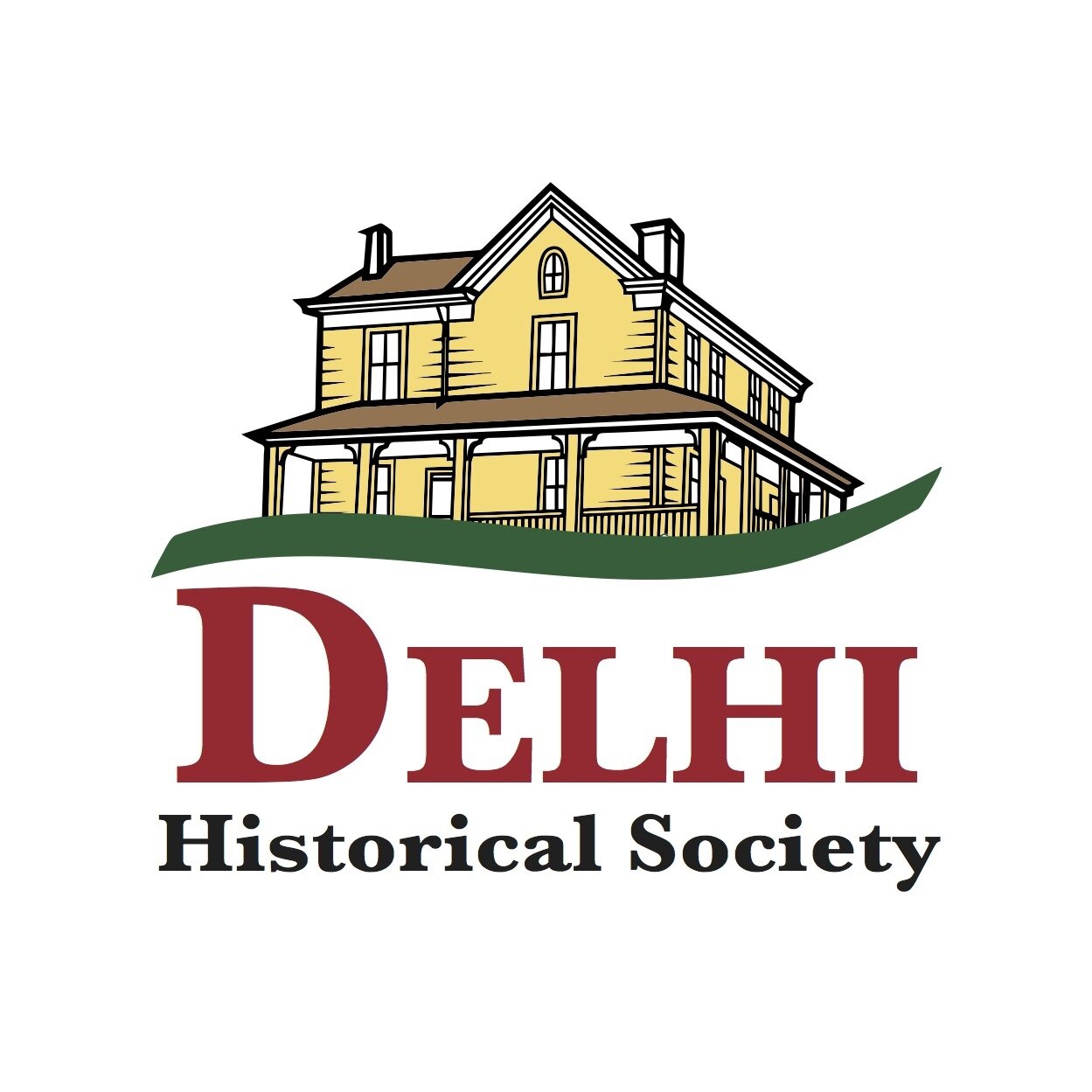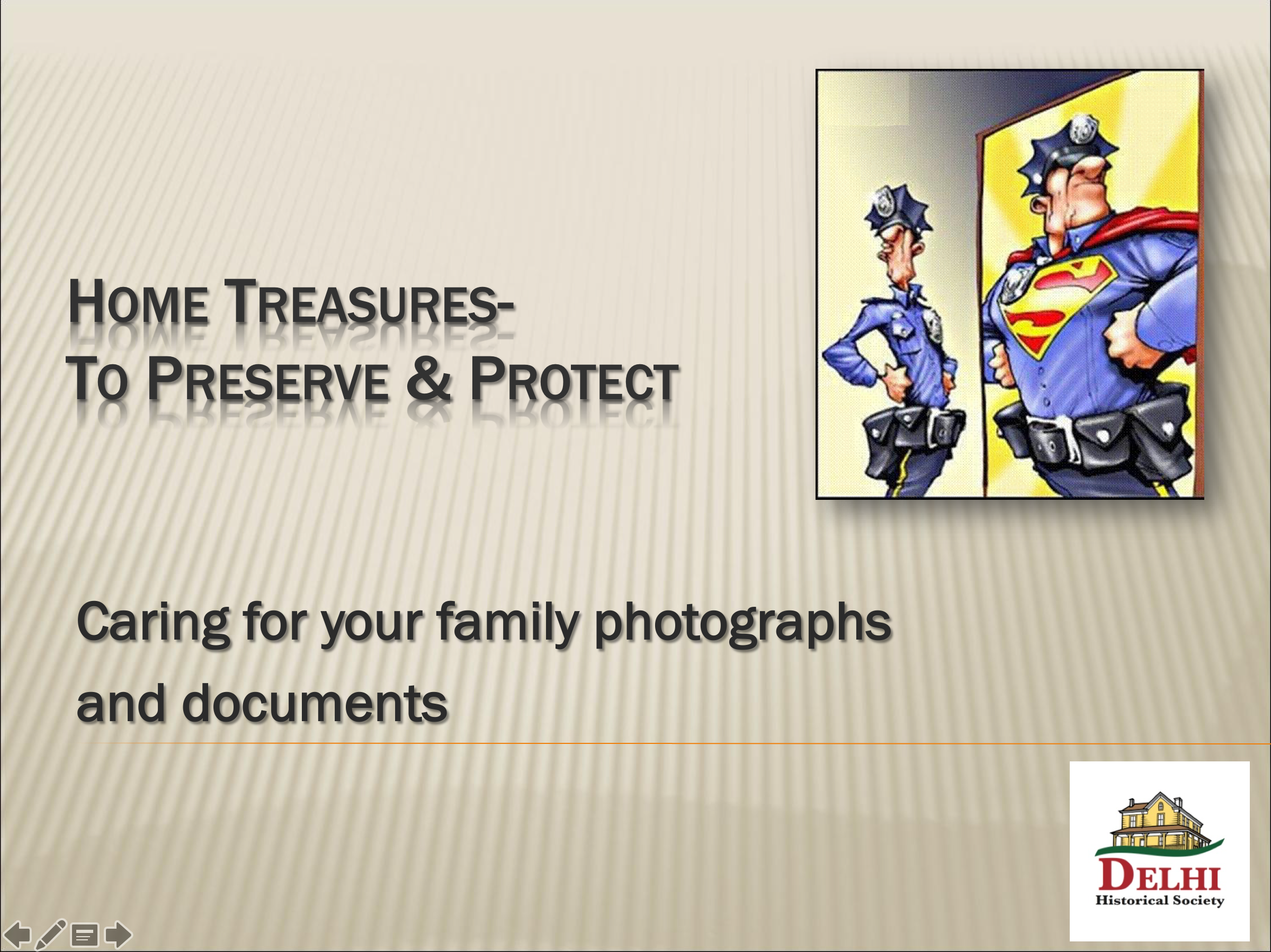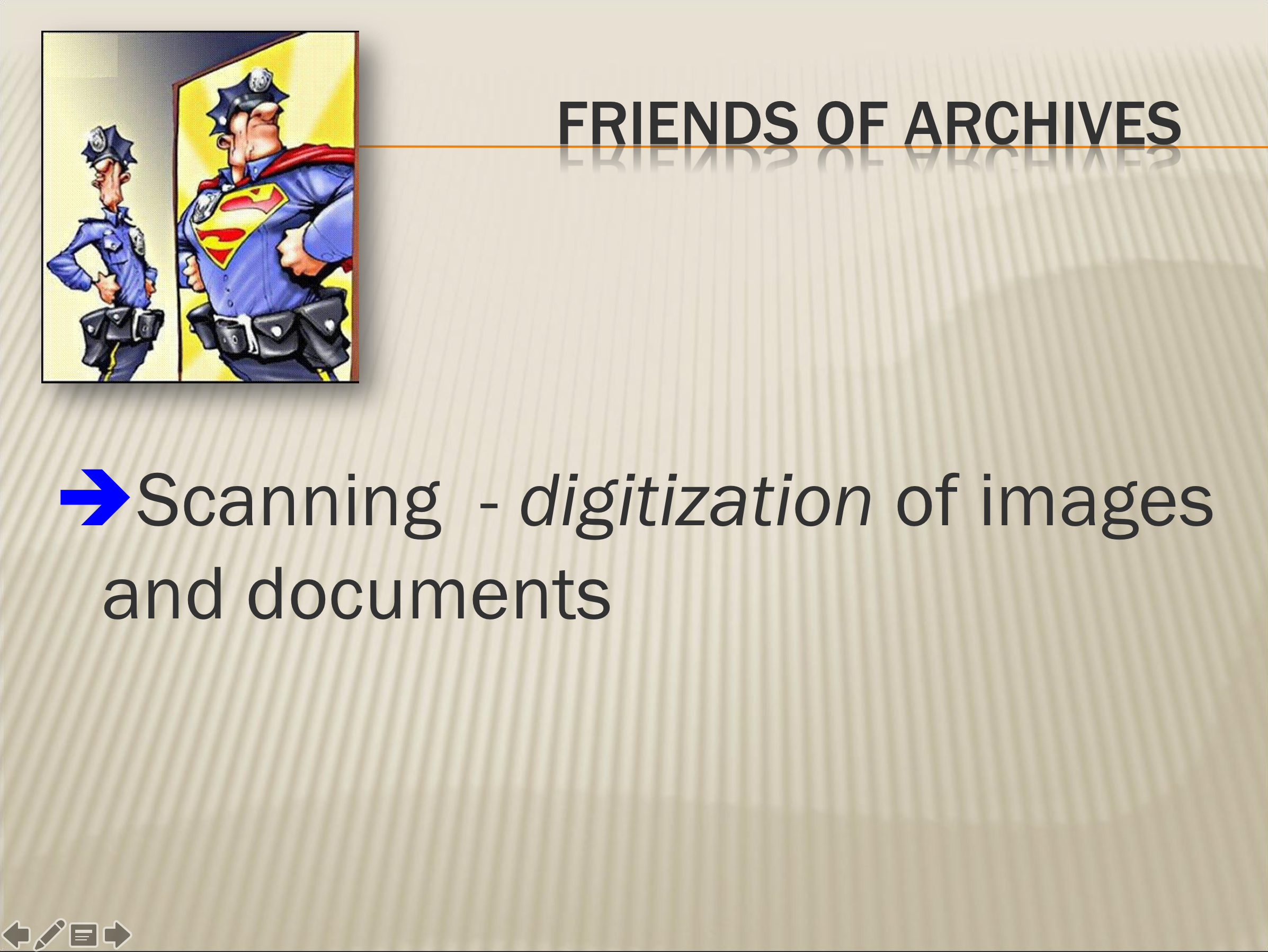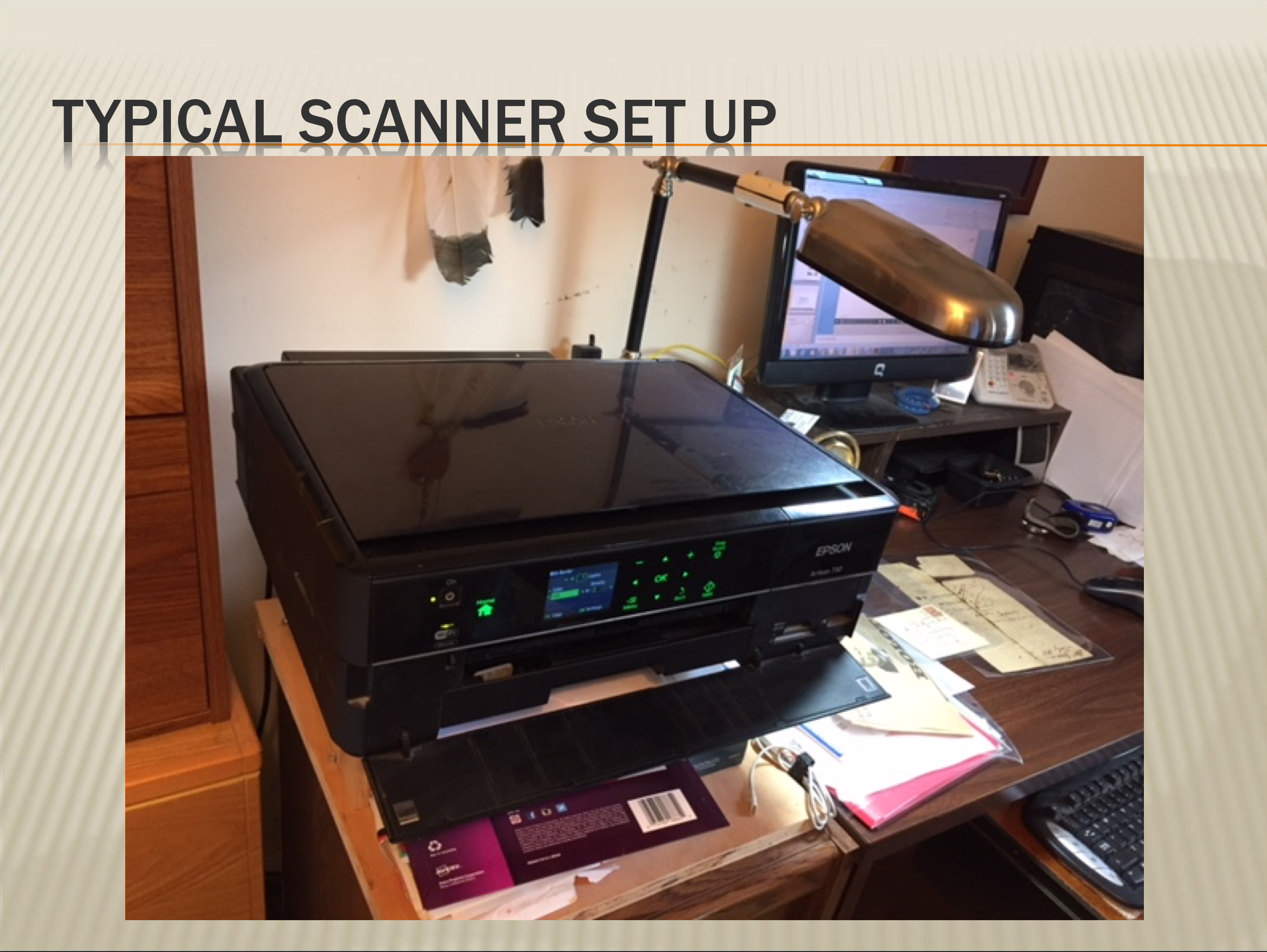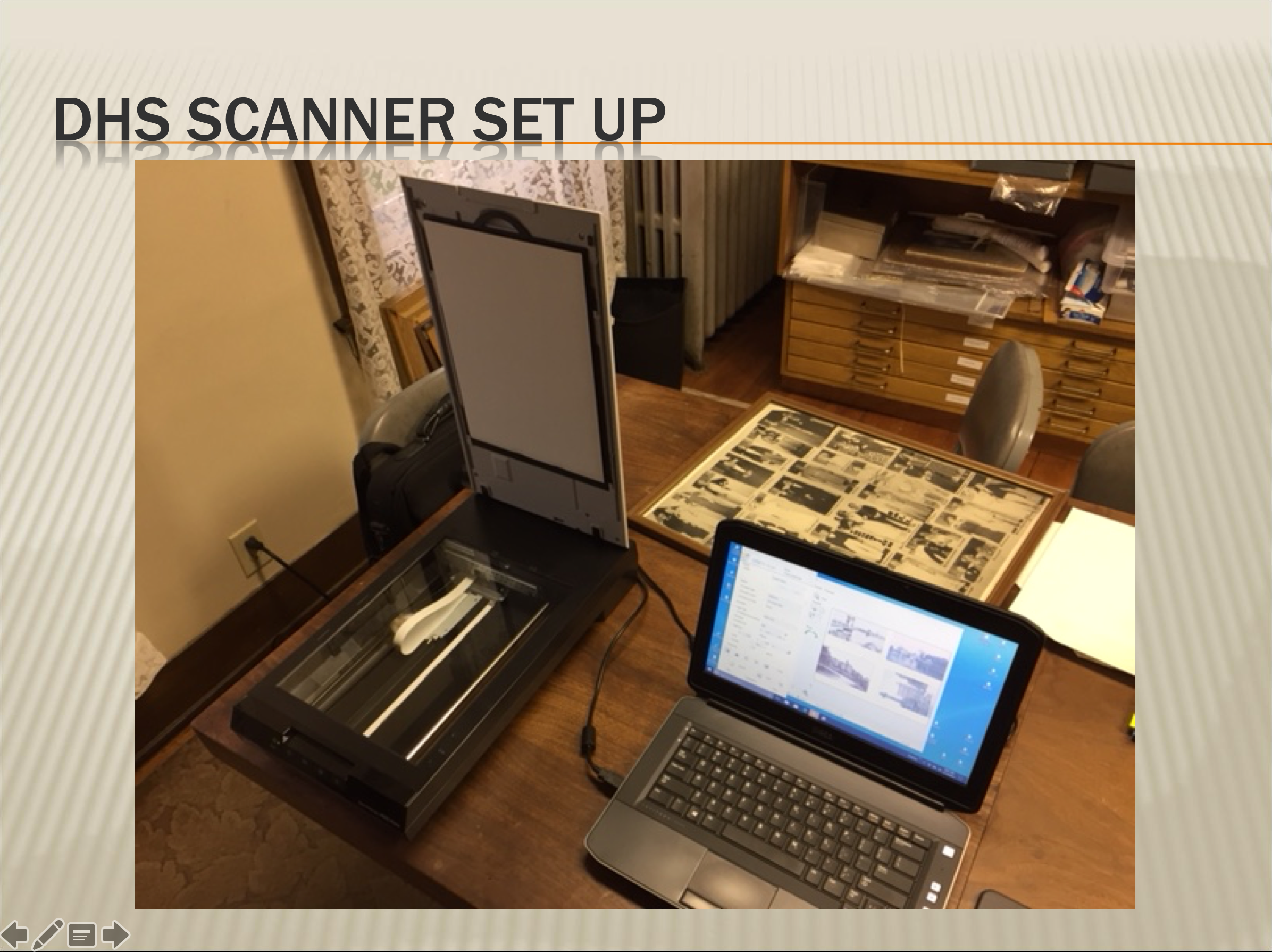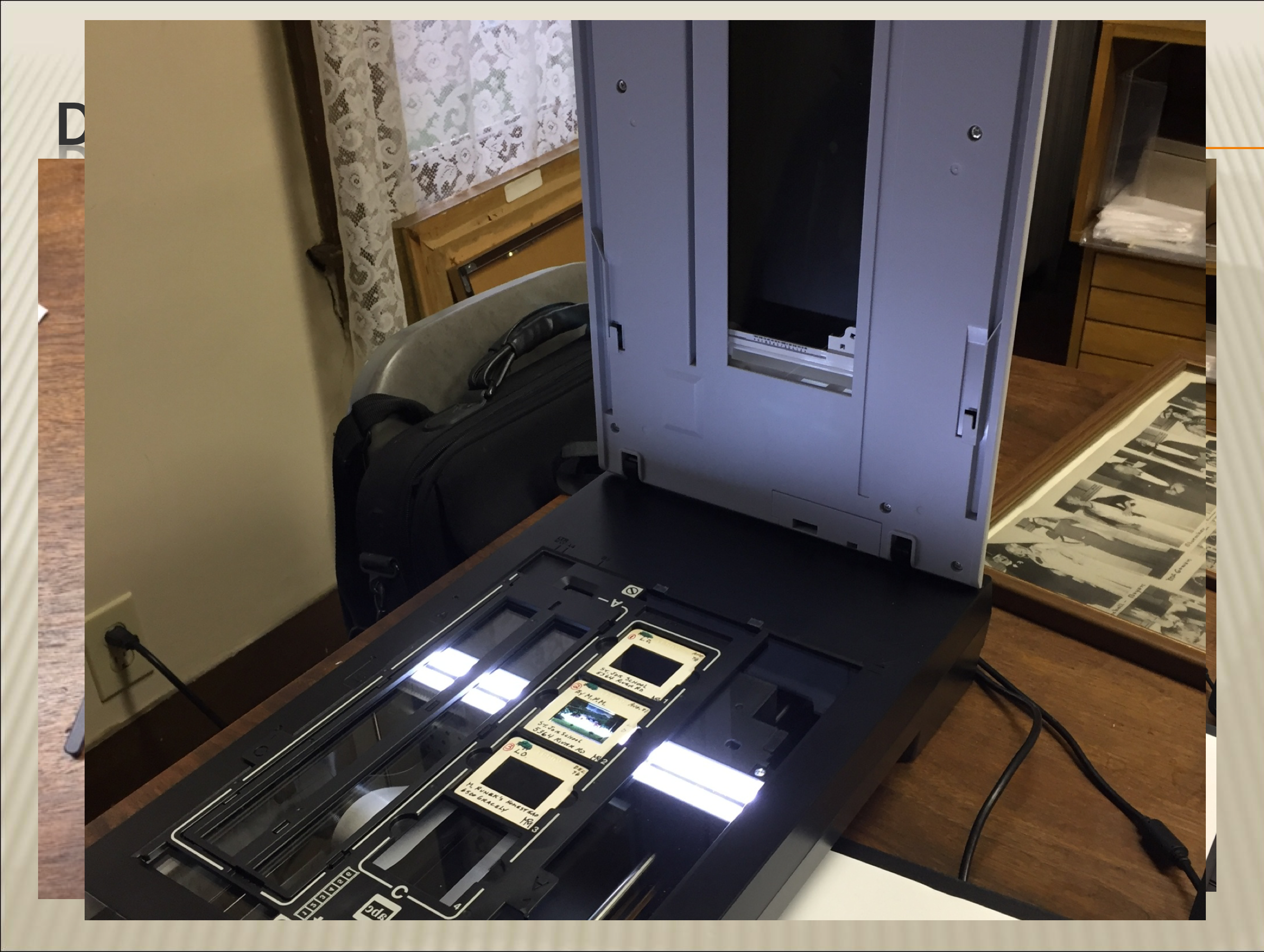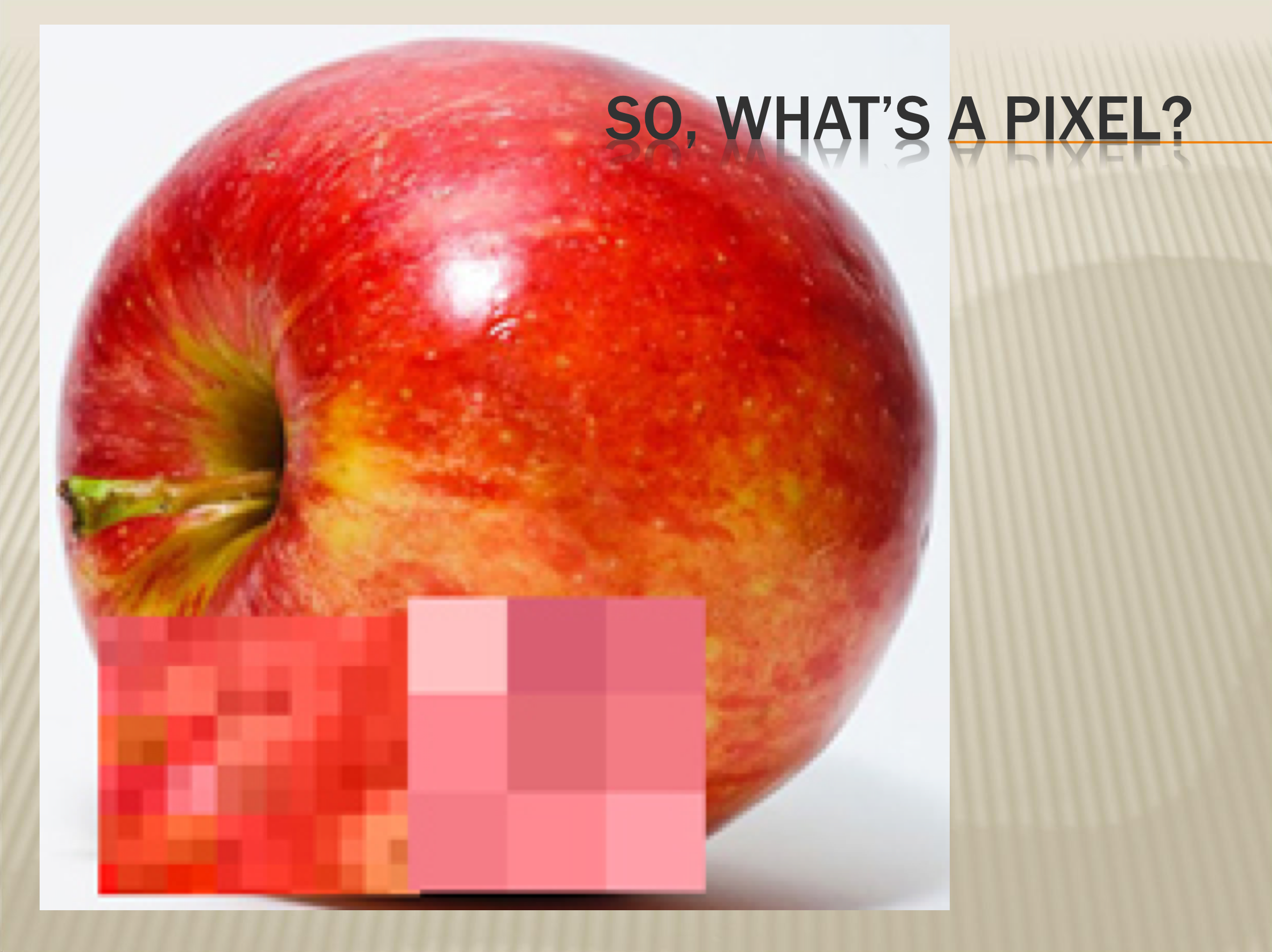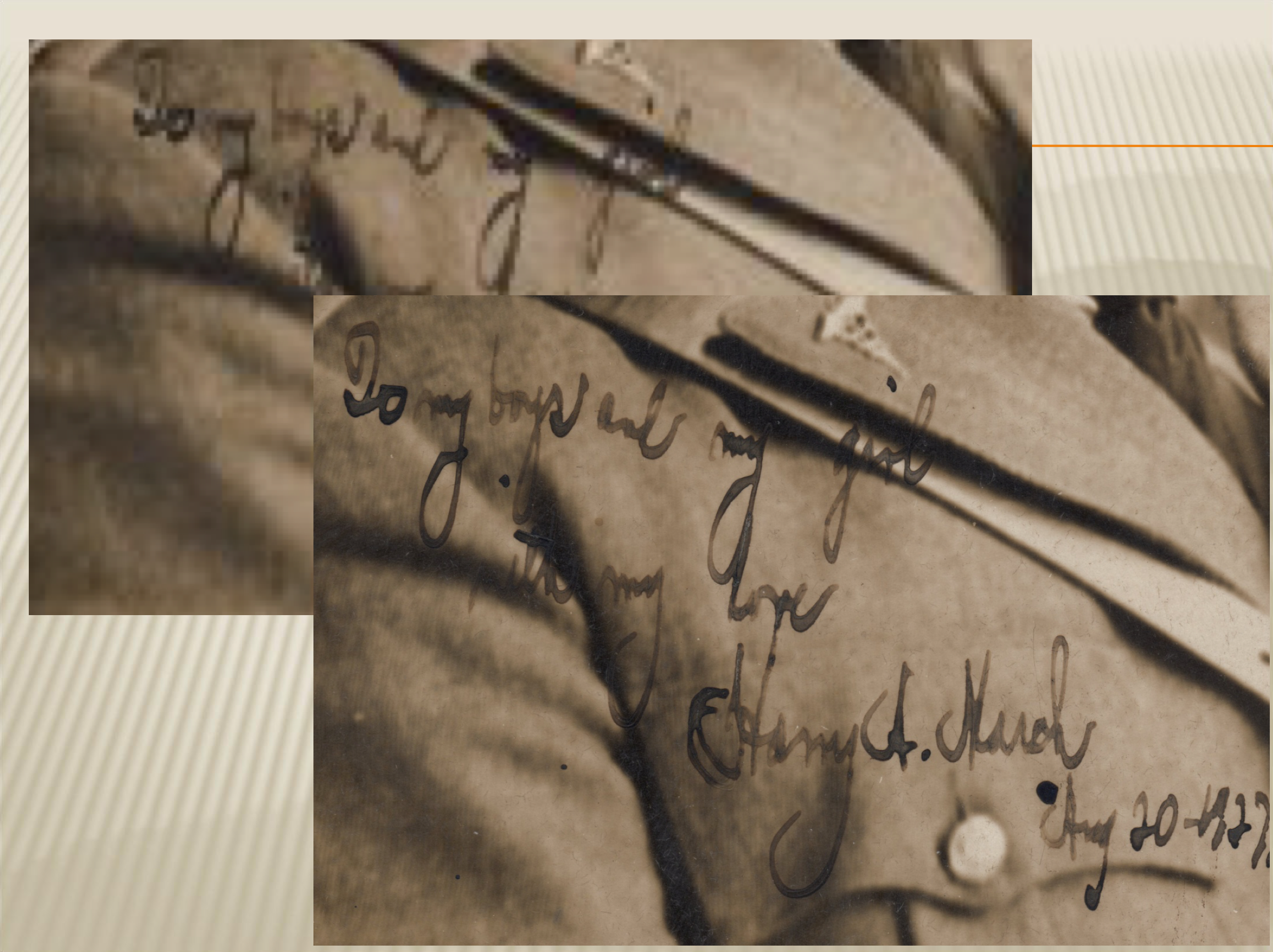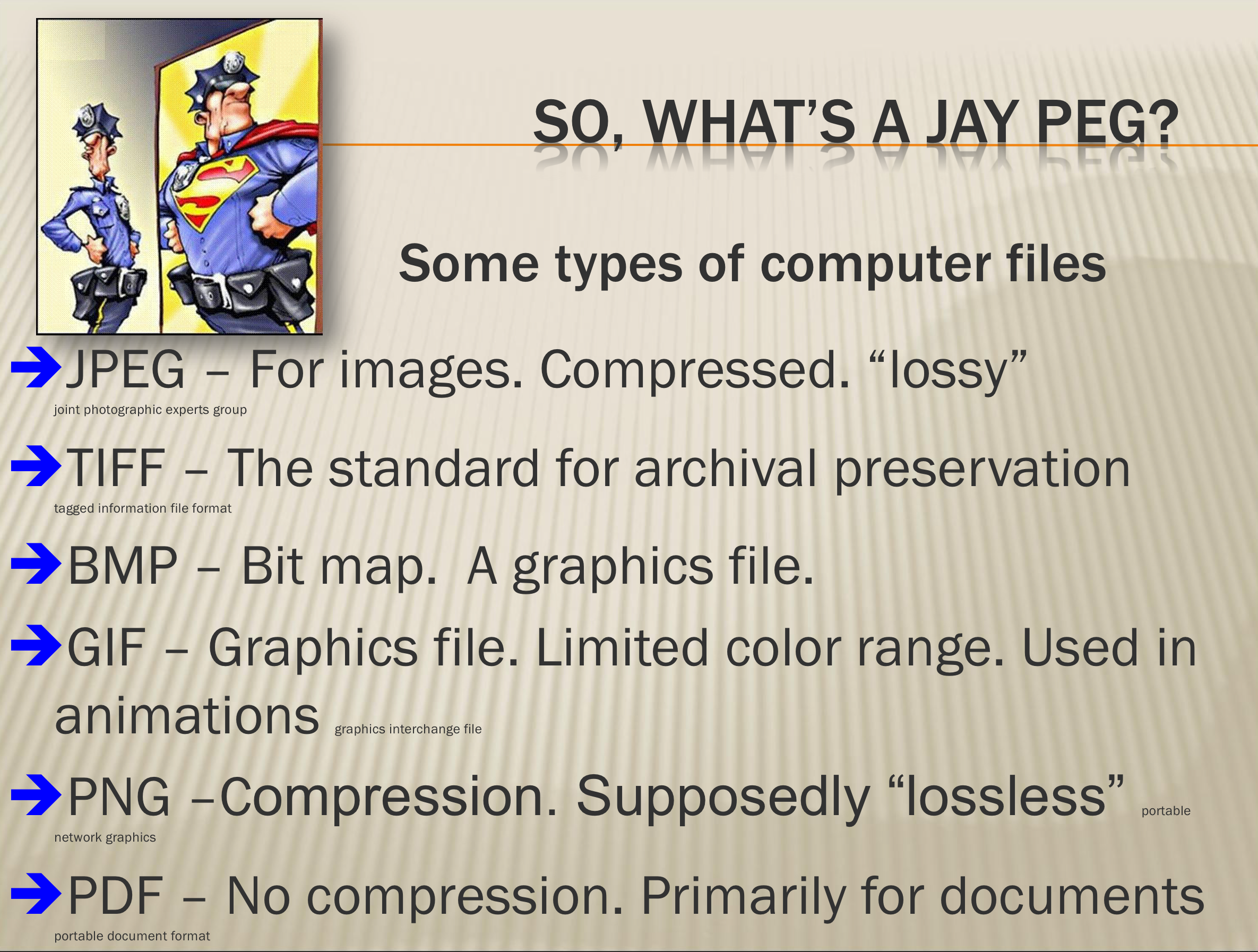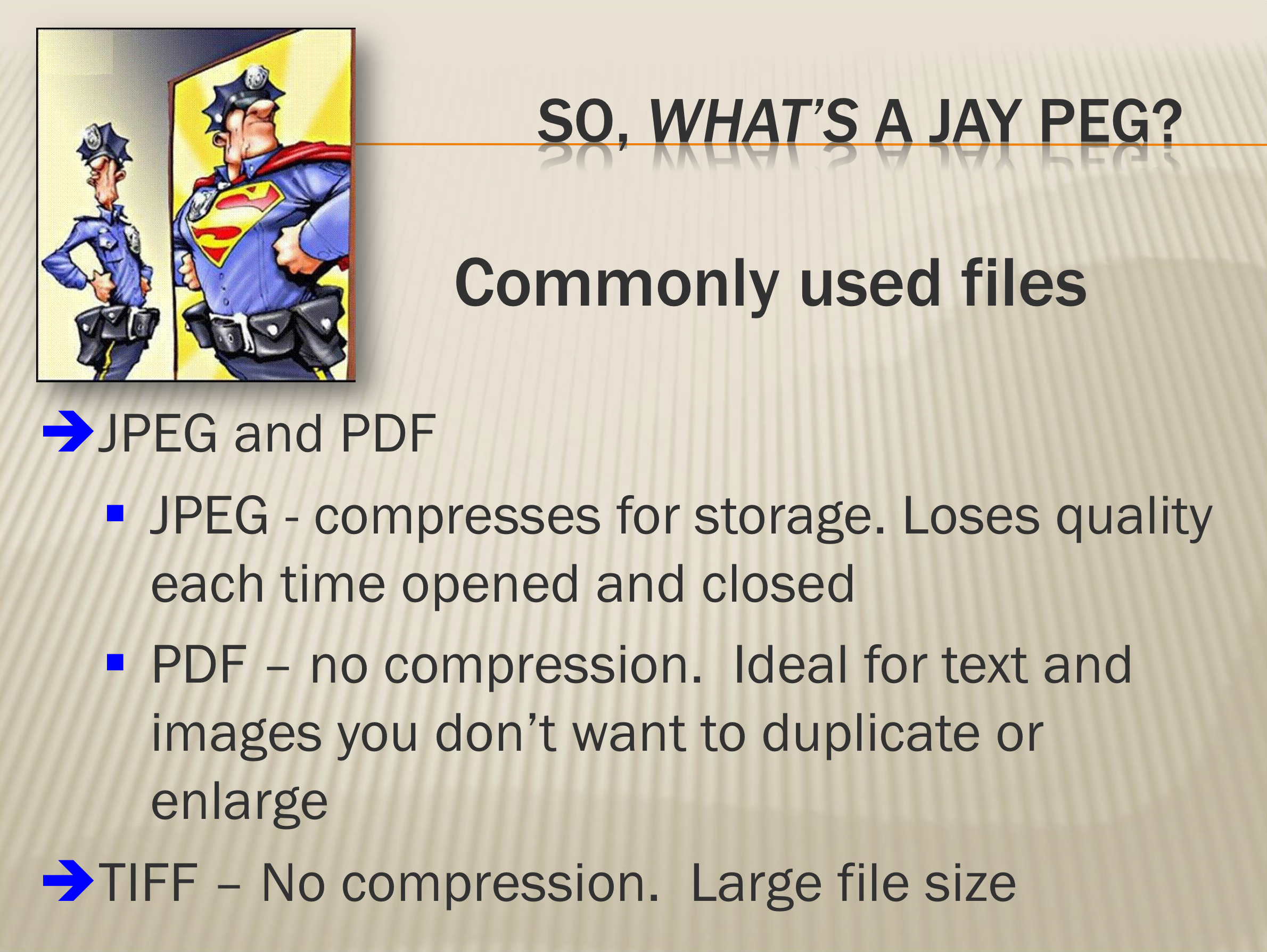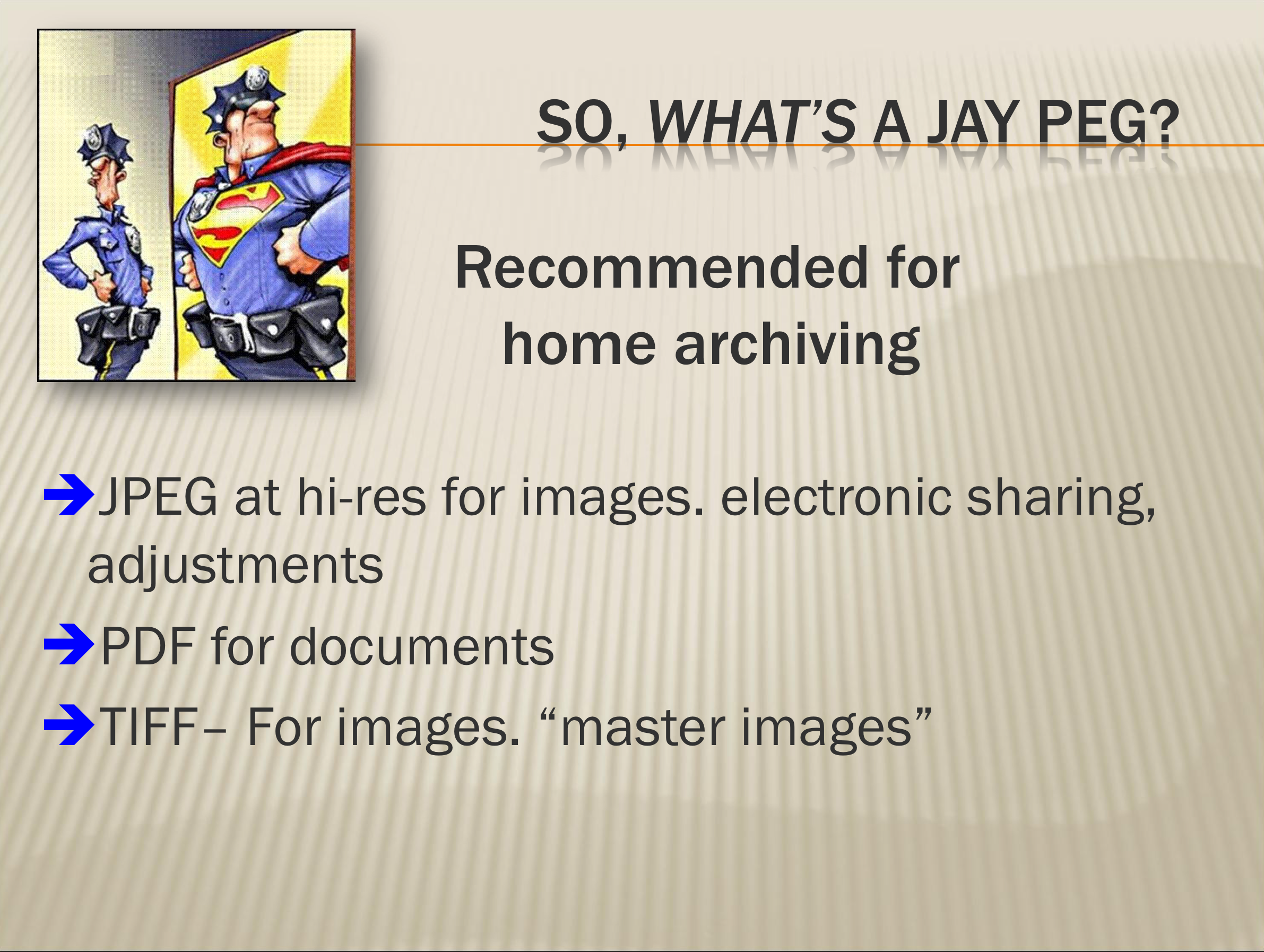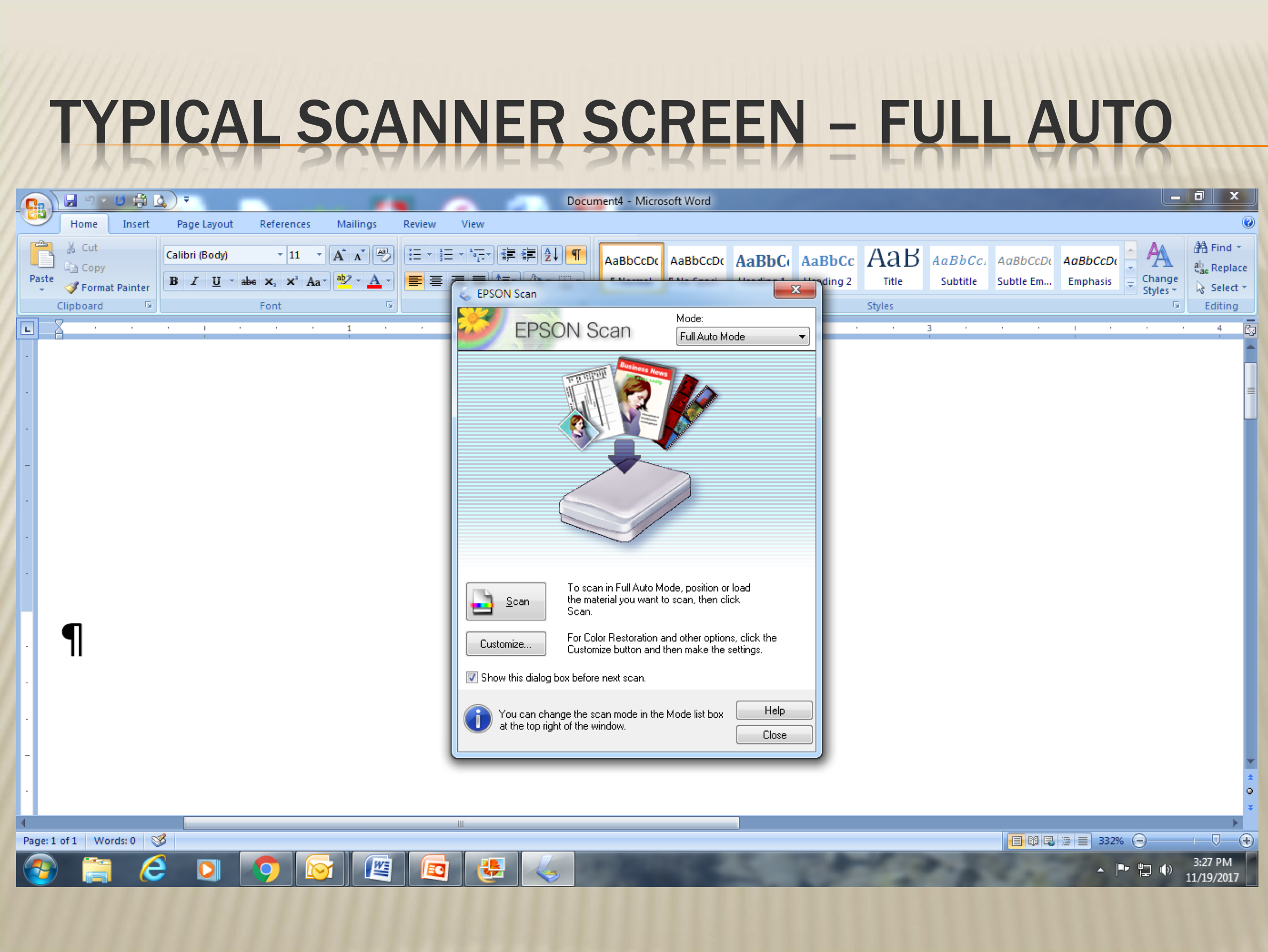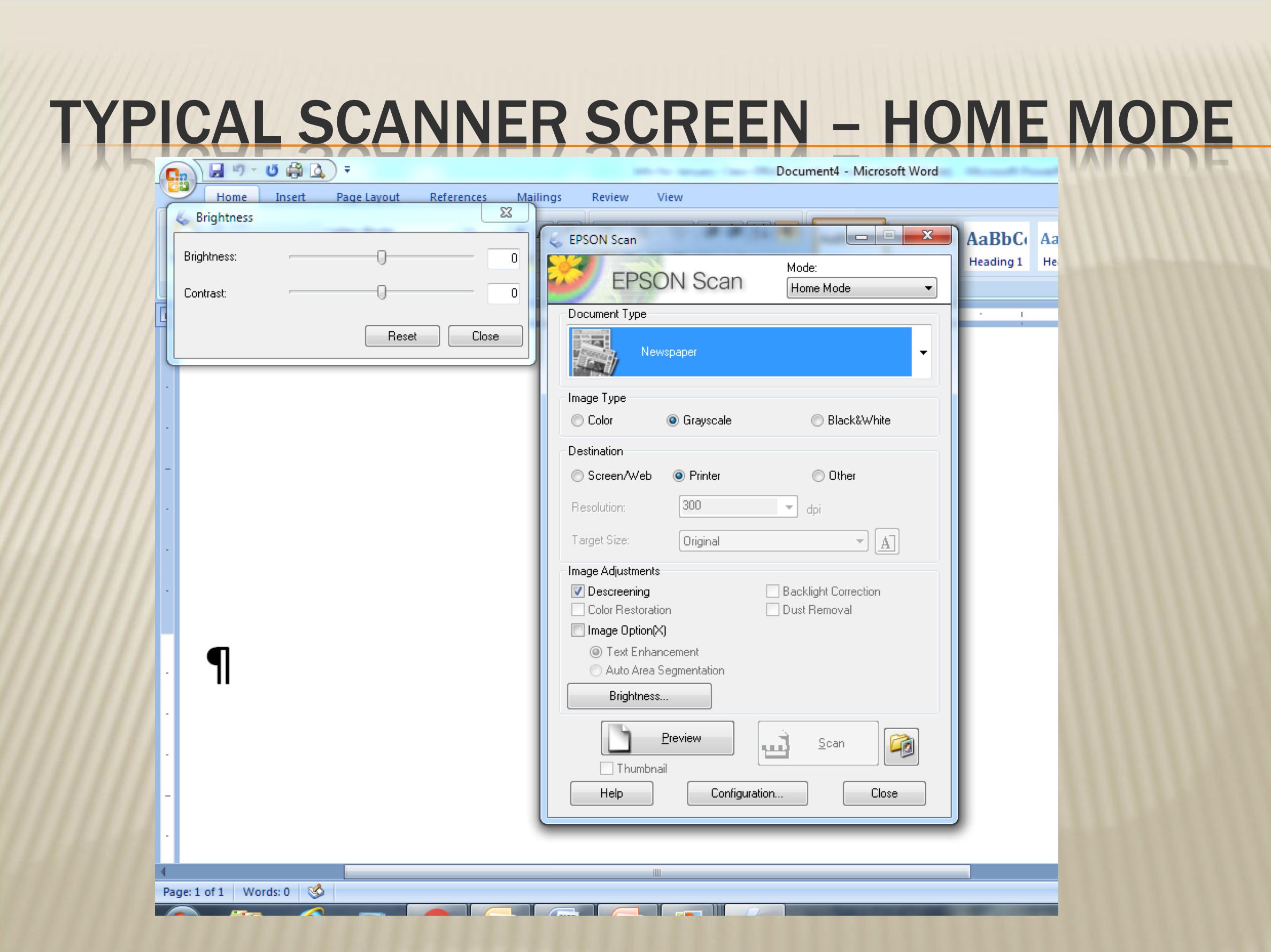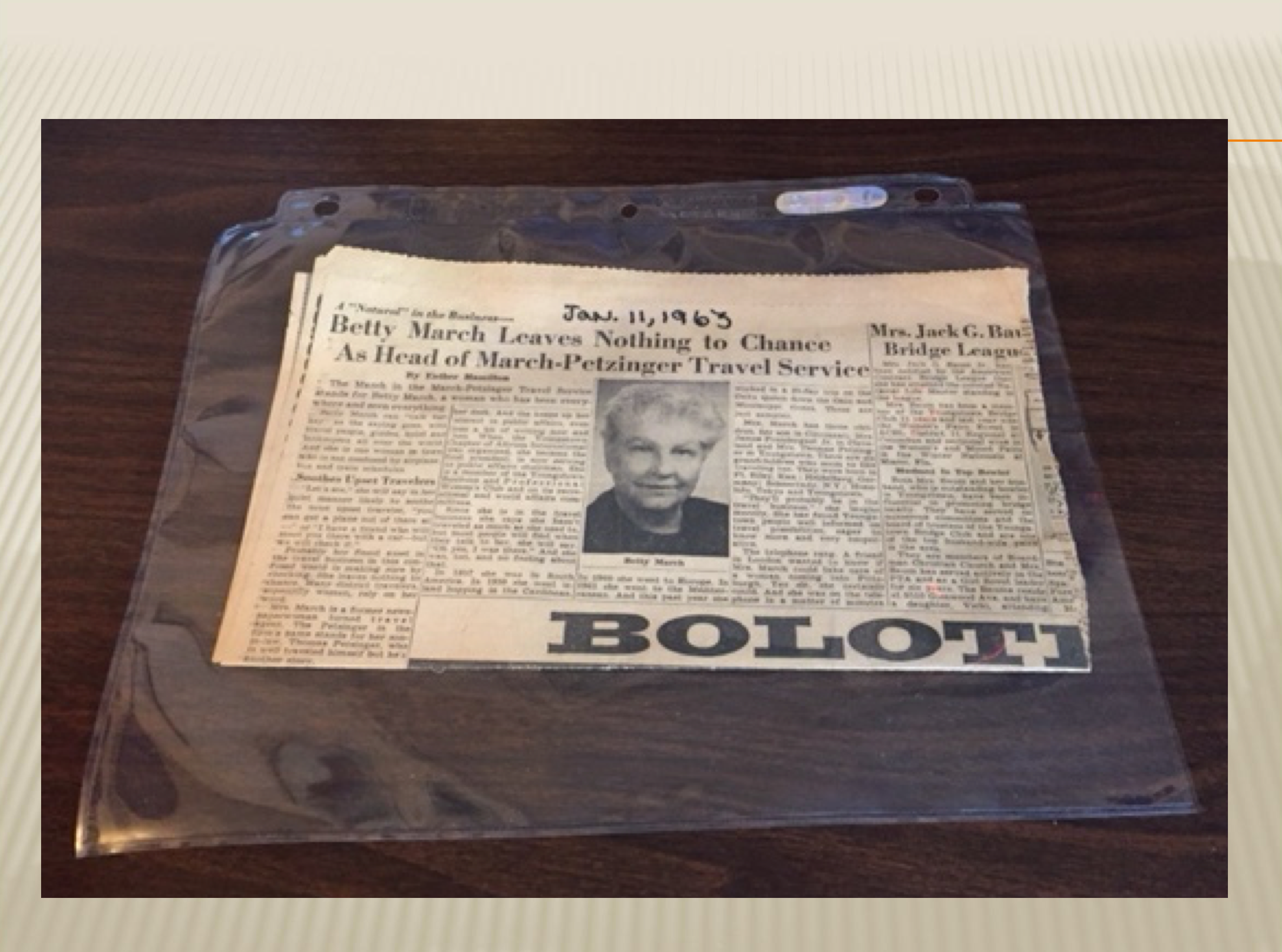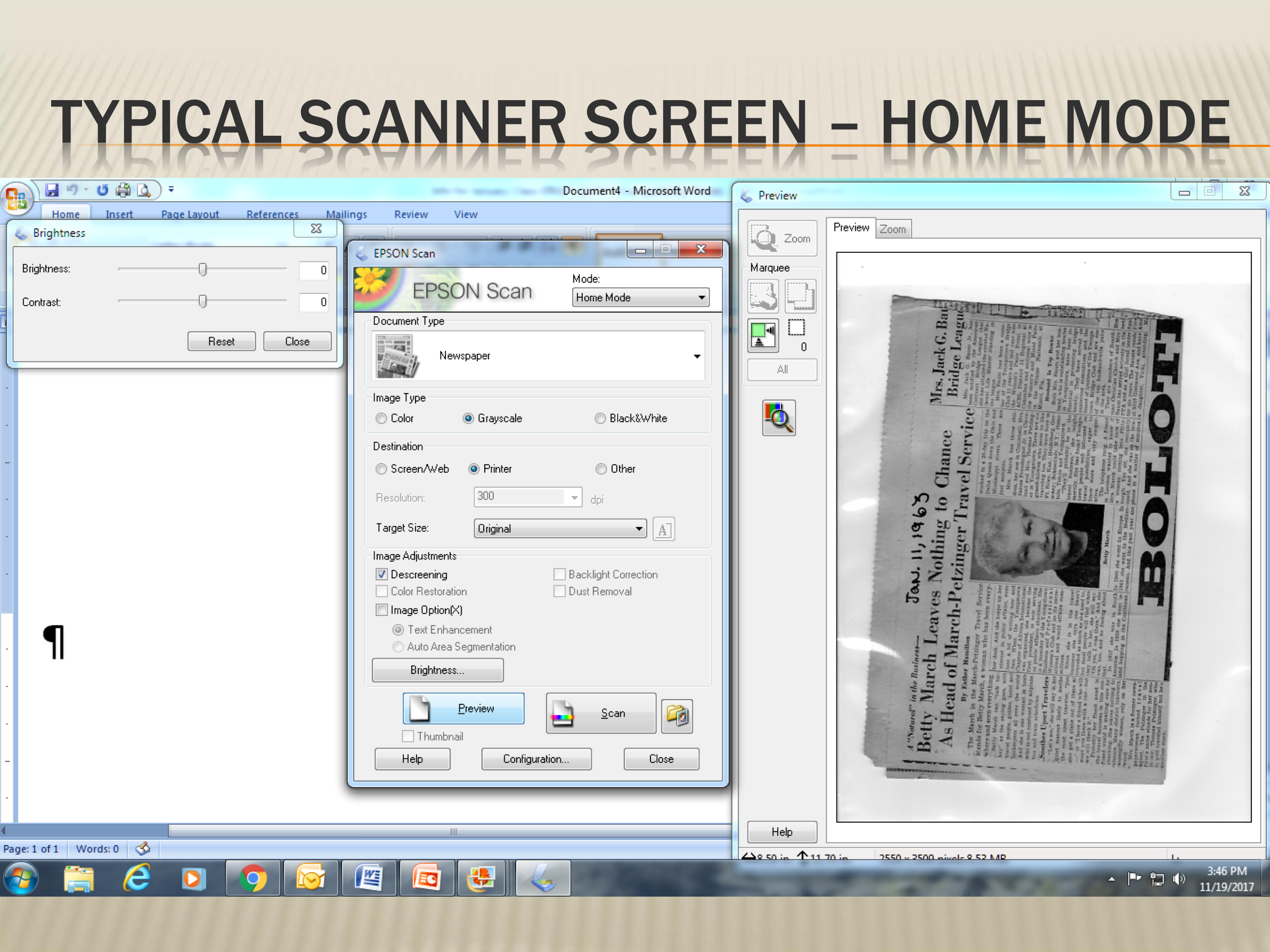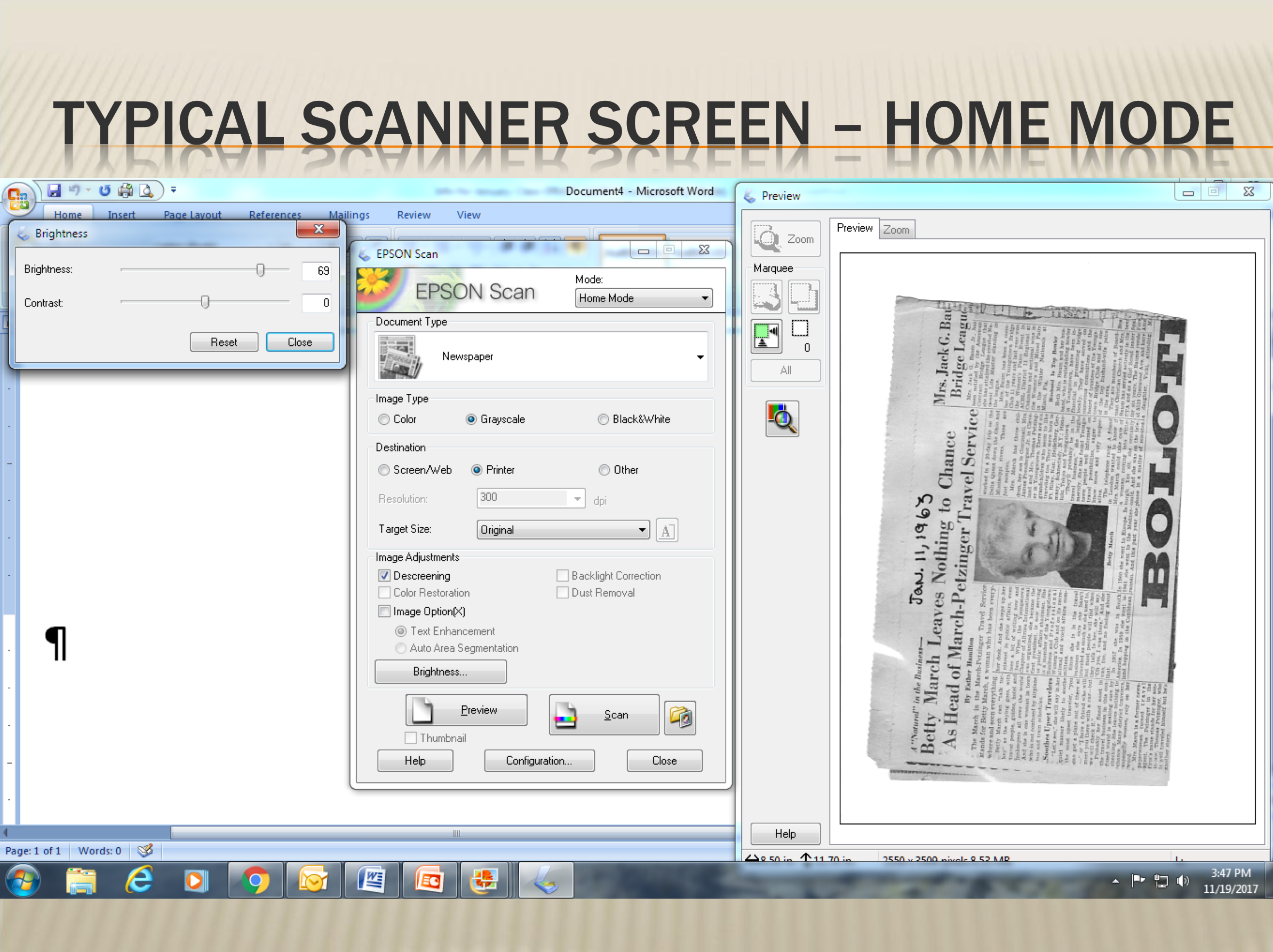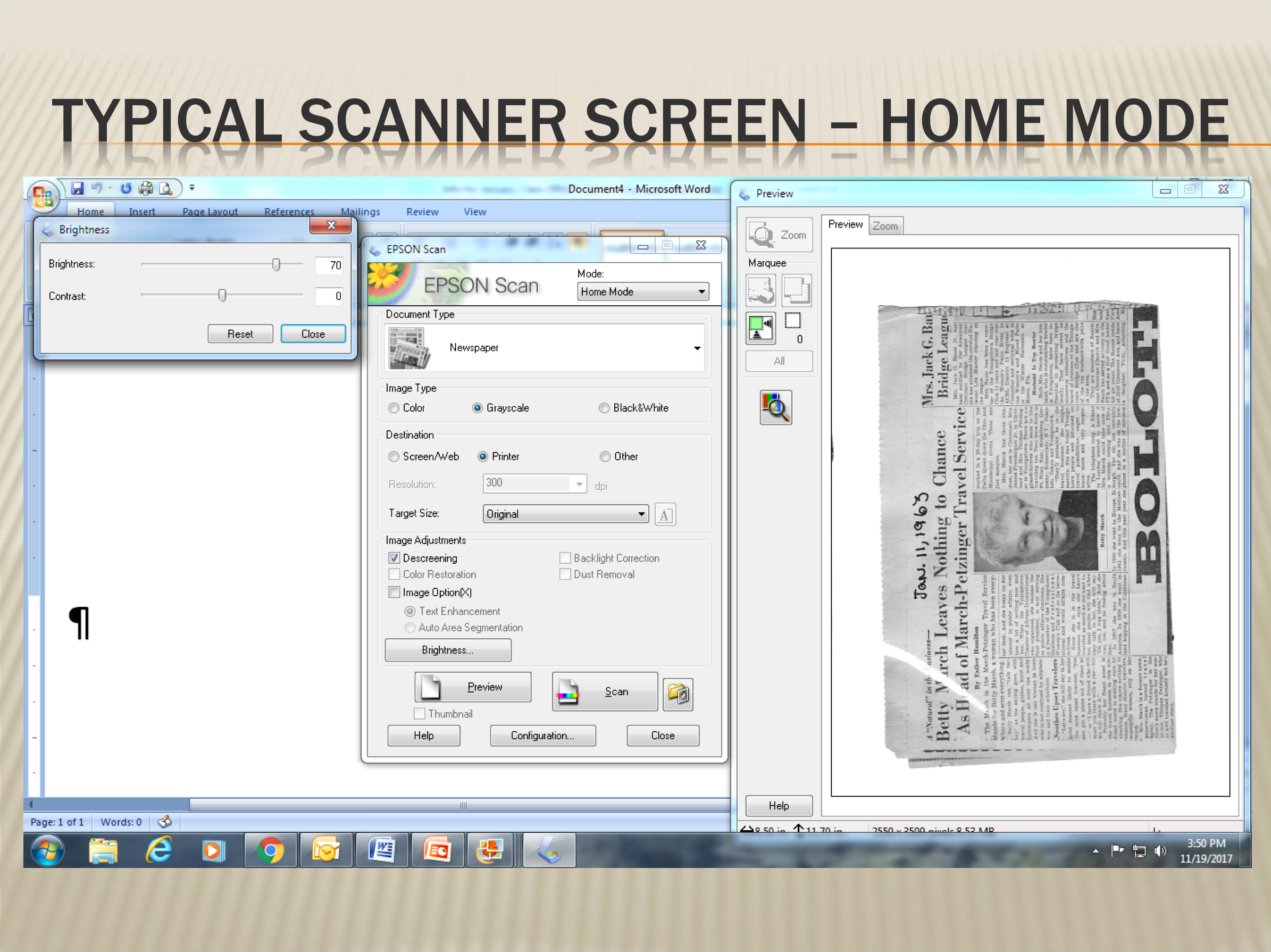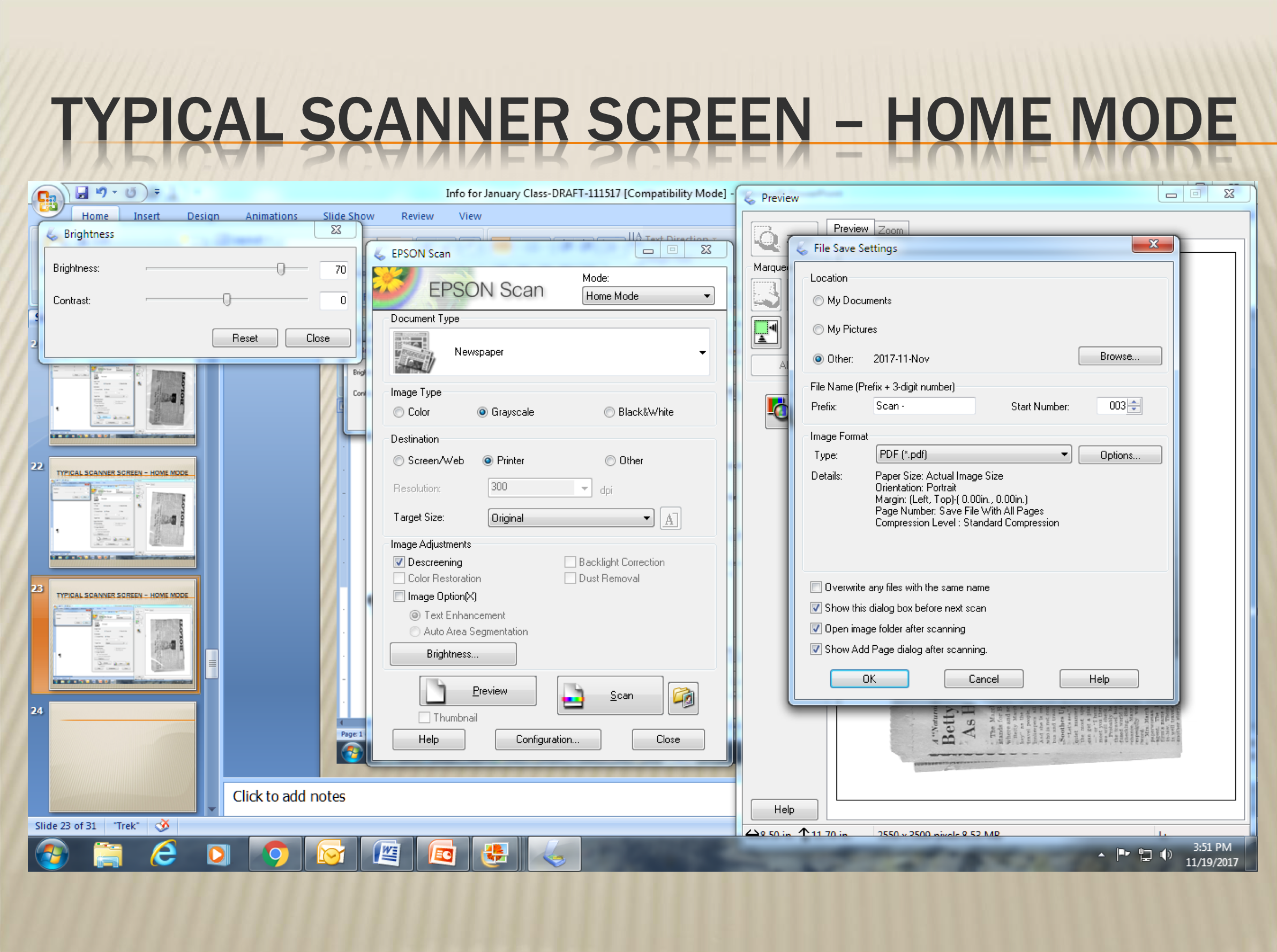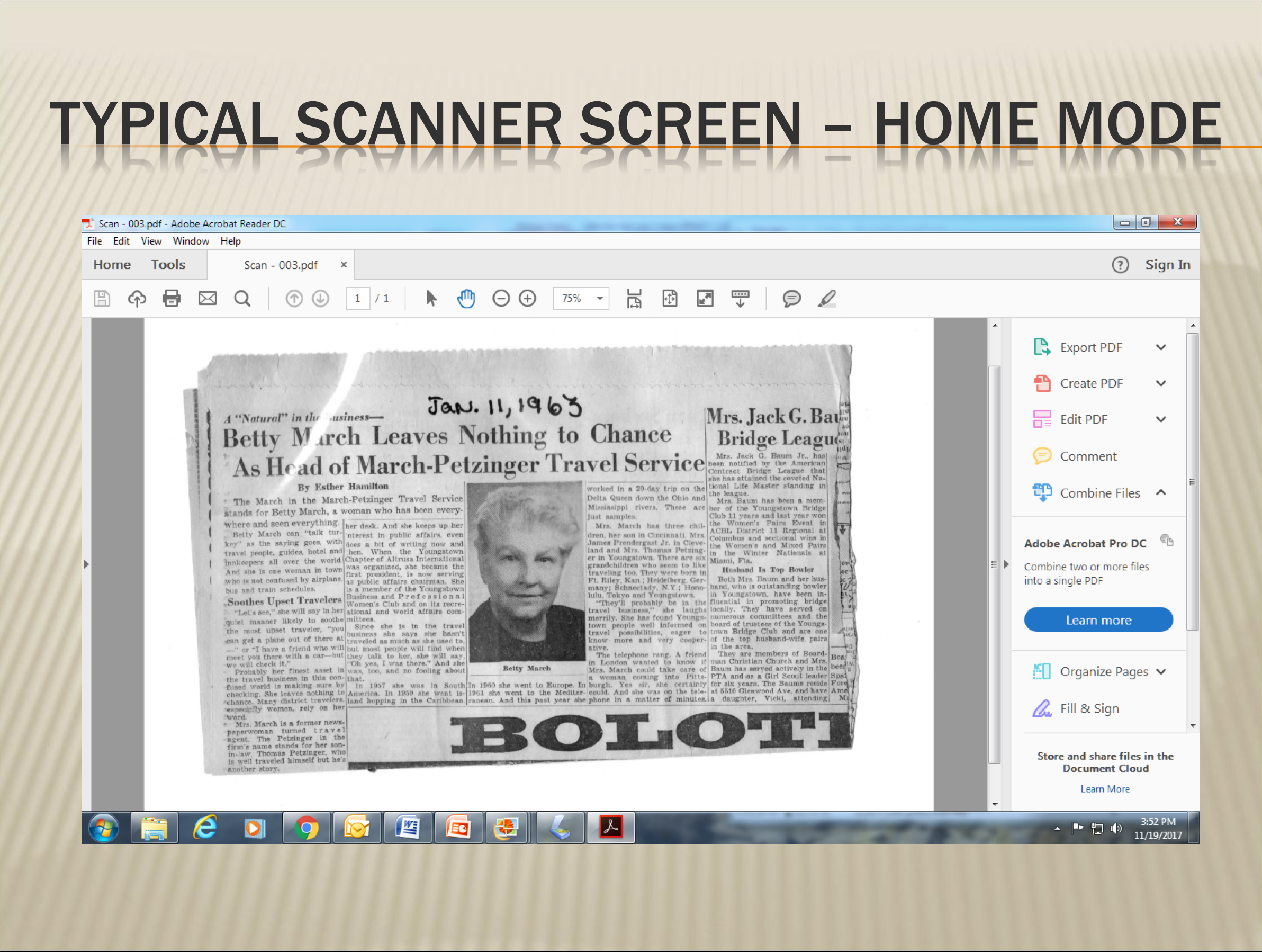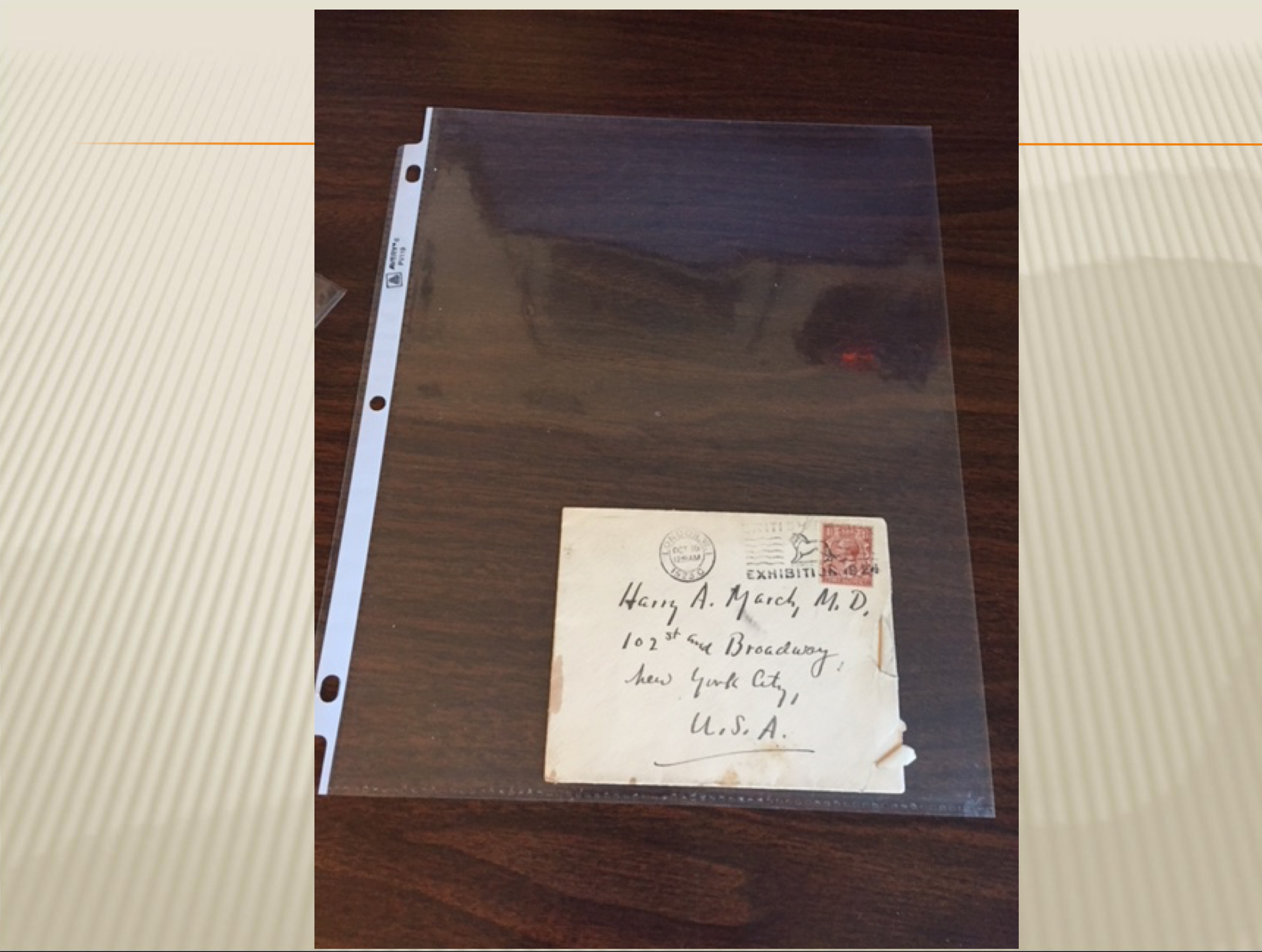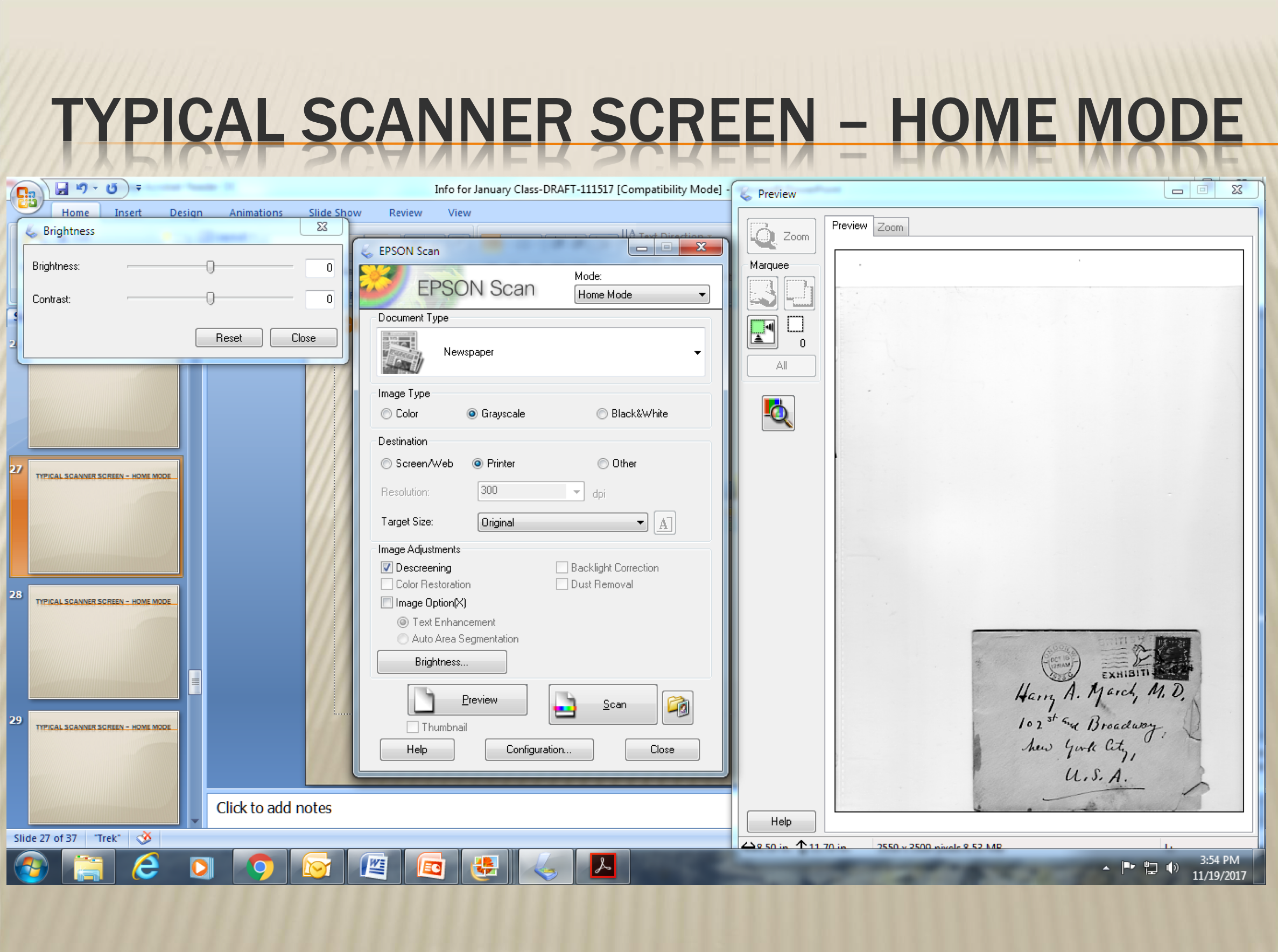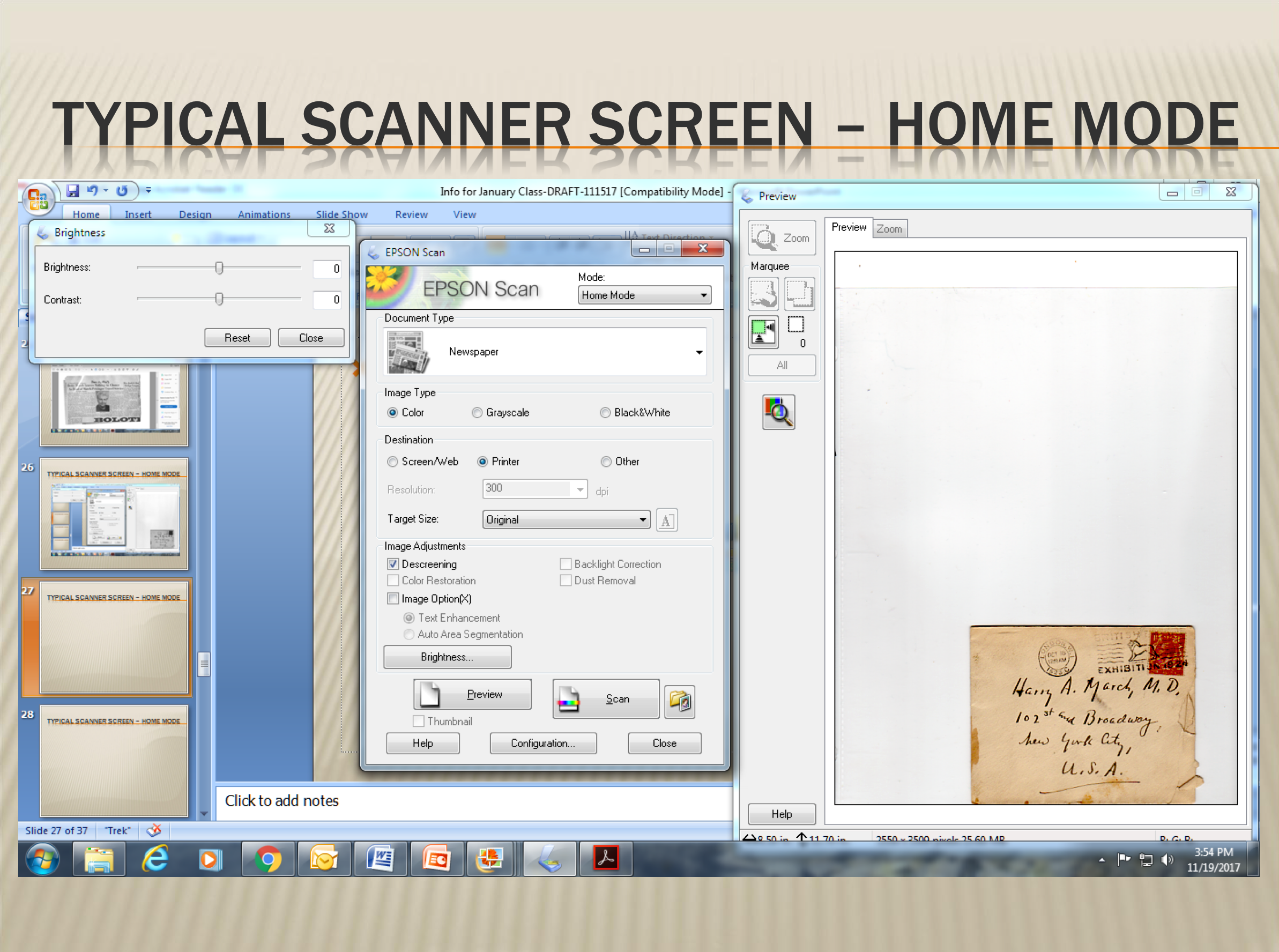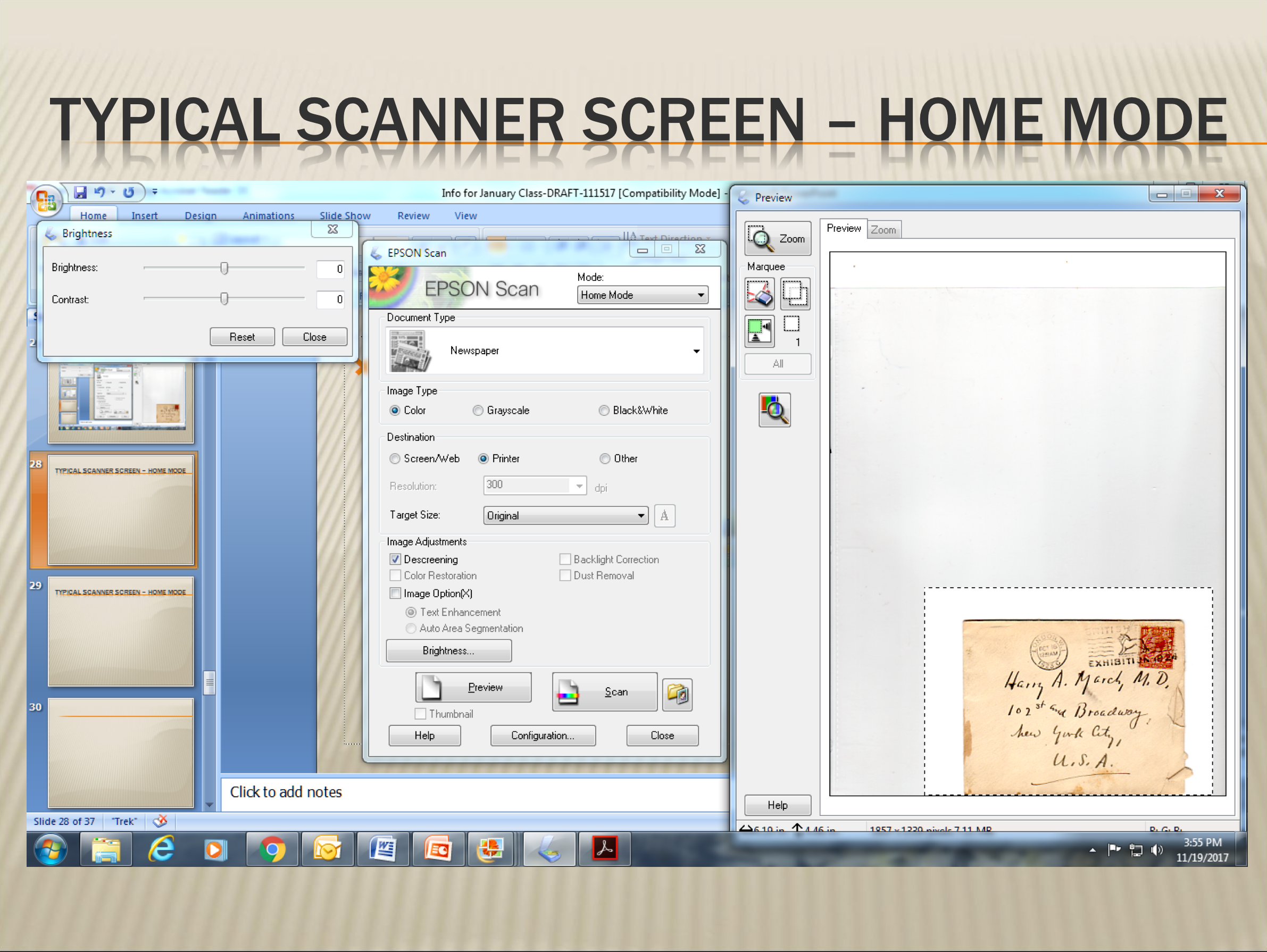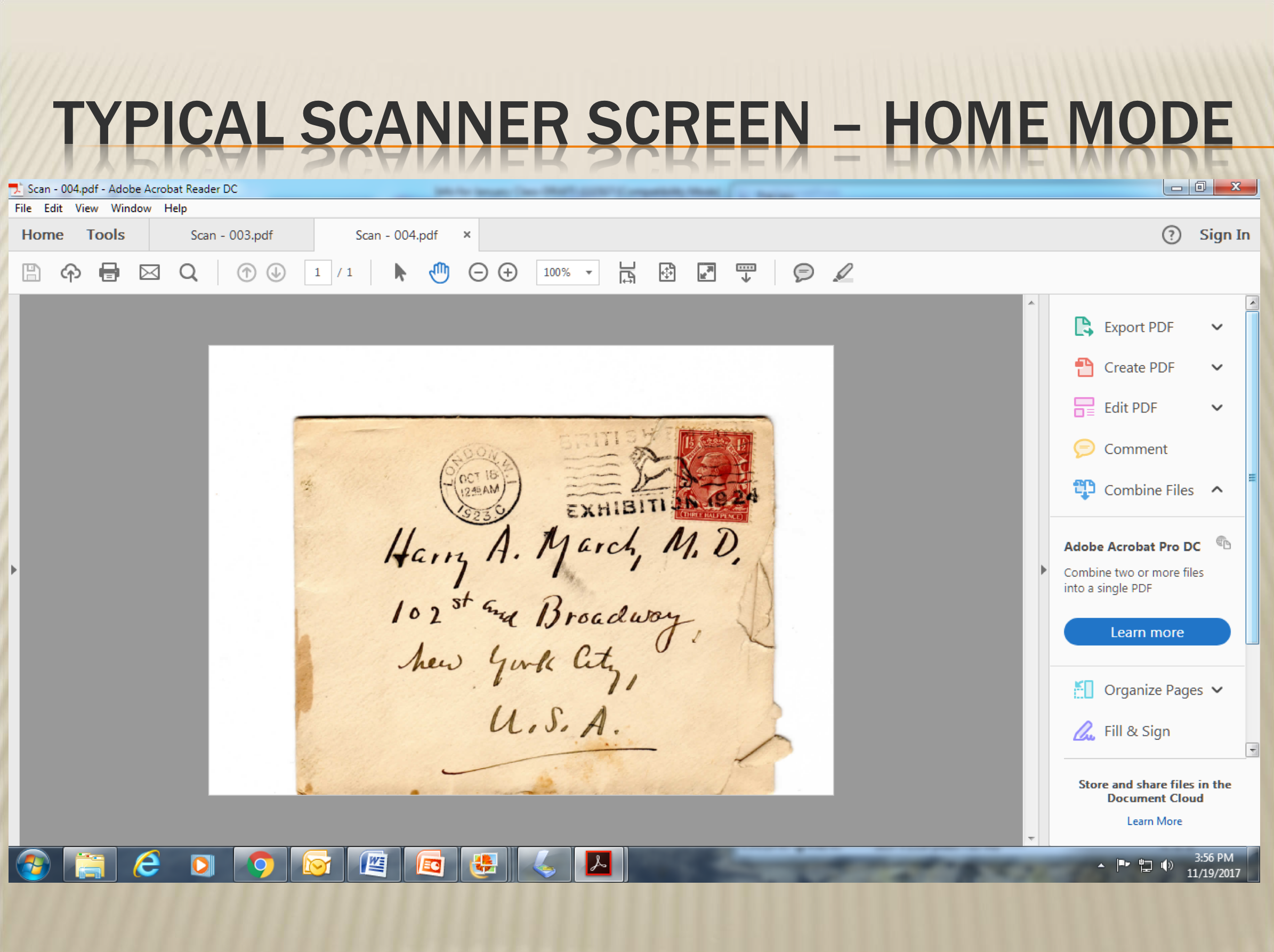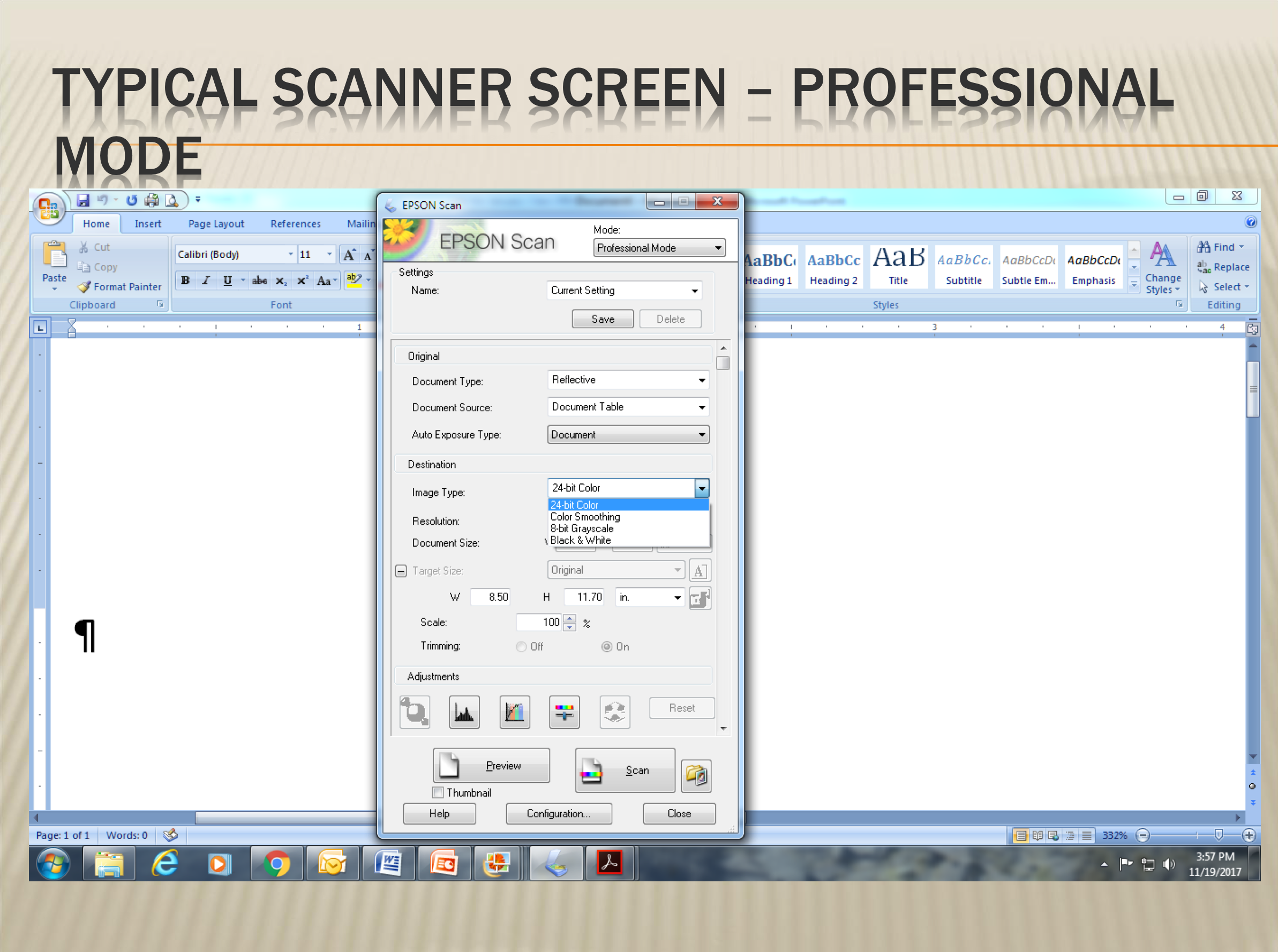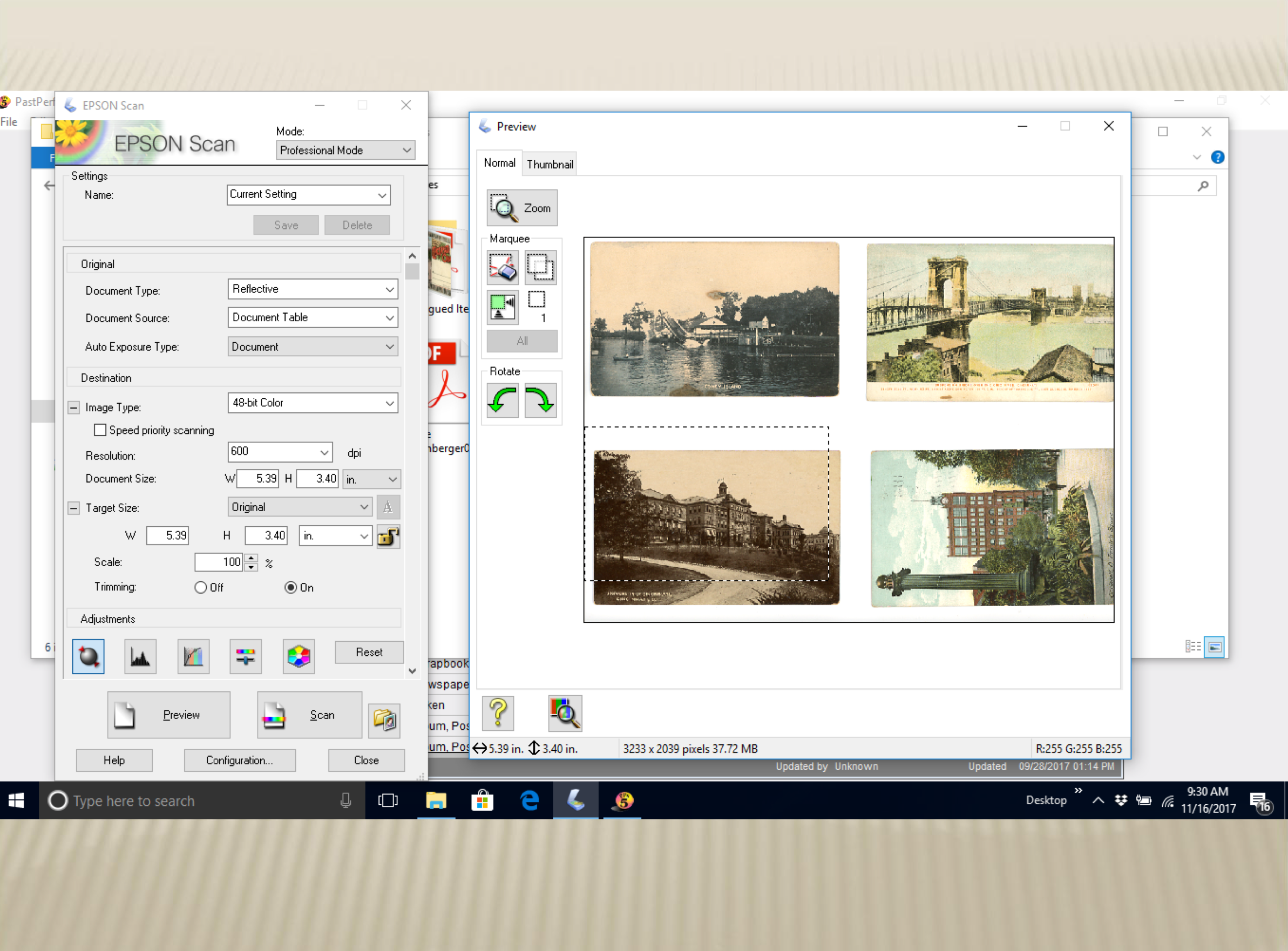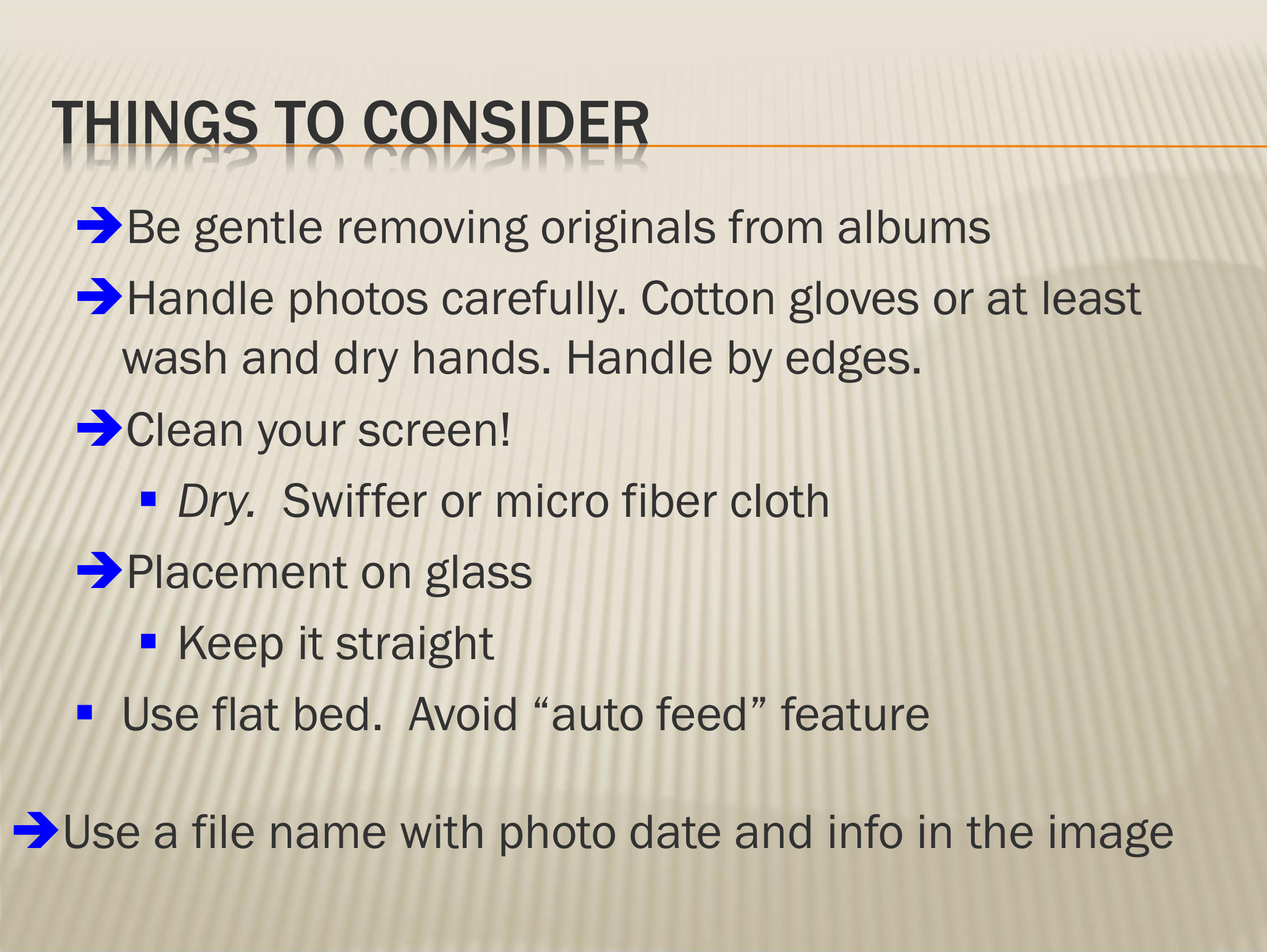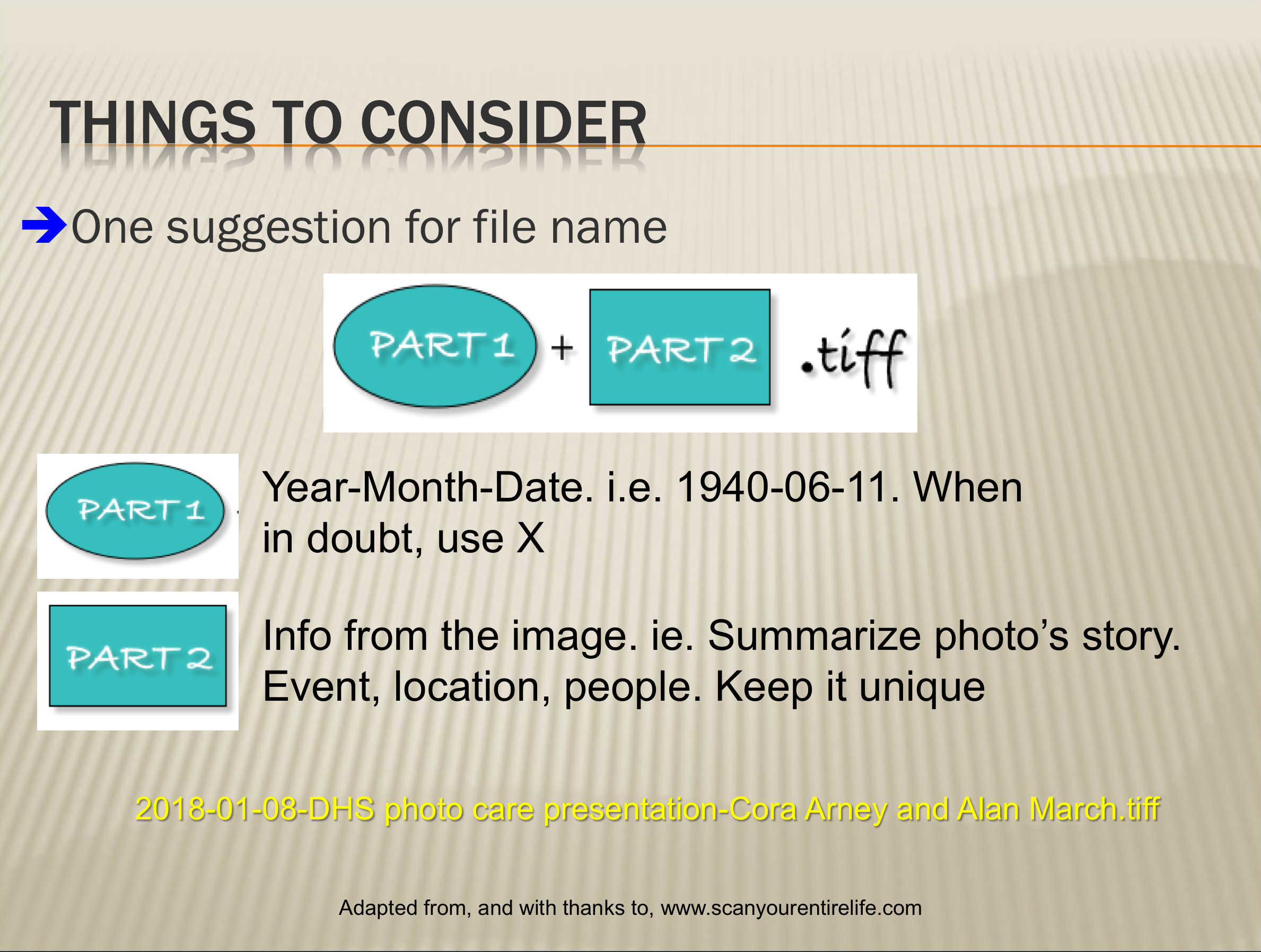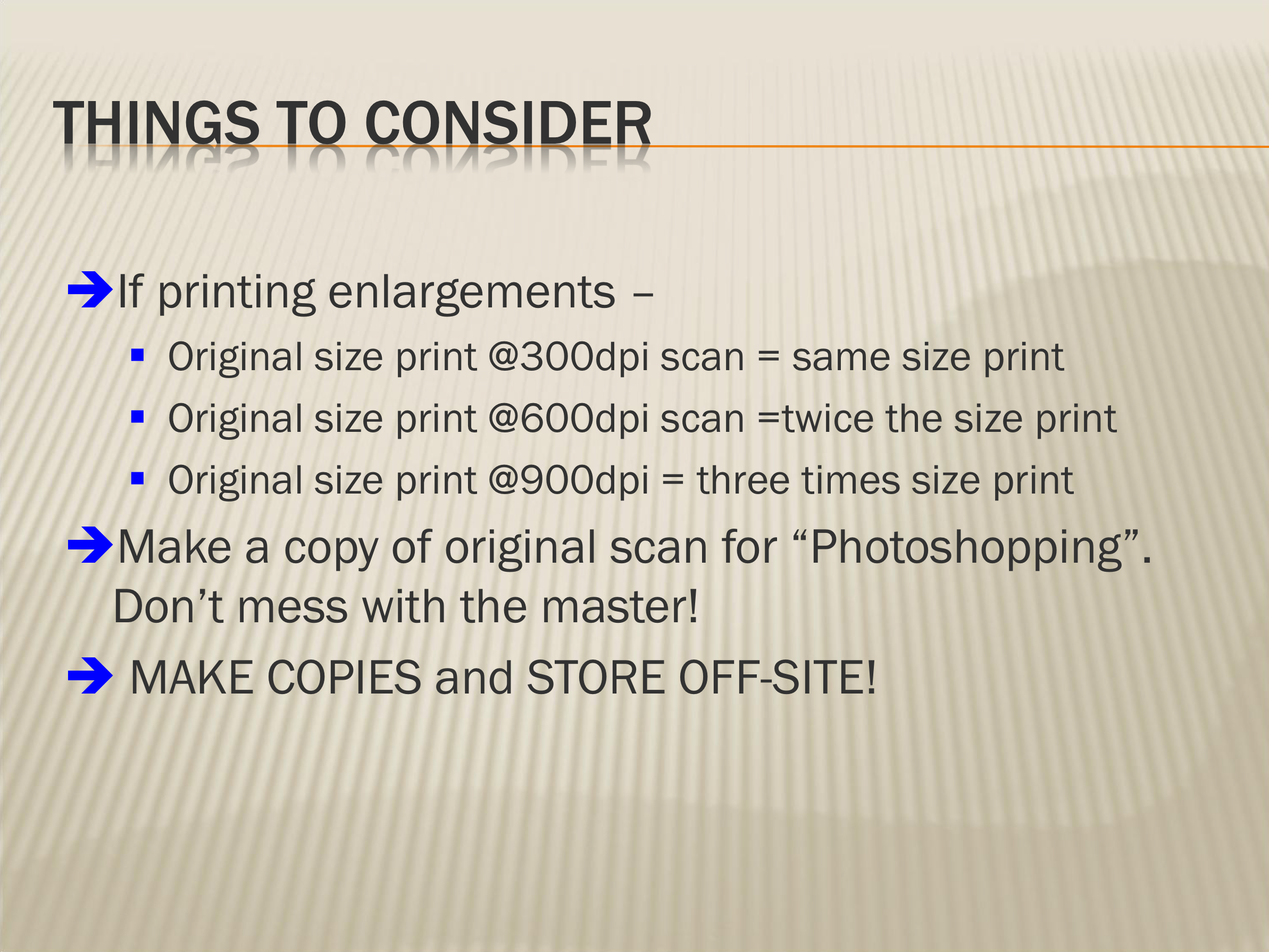By Alan March
DHS Trustee and Collections Volunteer.
Family photos and documents are treasures to be handed down from generation to generation. We can preserve and protect those treasures two ways. Protect them using archival quality storage materials, such as folders or envelopes, sleeves, and boxes (See January's post for more details). Preserve them through digitization.
Put simply, digitization is scanning photos and documents into a computer. Delhi Historical Society has been actively digitizing its collections so they can be used by researchers and visitors without exposing the originals to potential damage through handling. Delhi Historical Society scans photographs and slides at 1200 DPI using the TIFF format. Those are the standards for digital archives. The high resolution (1200 Dots Per Inch) allows higher quality enlargements. TIFF files can be opened repeatedly without losing image quality.
Delhi Historical Society has digitized thousands of images but has only just begun digitally preserving its large collection of photographs. Many of the images are simple family photos from years ago.
Others are more formal family or business portraits. Through the DHS' Scanning Station project, Delhi residents have shared their family photos with the historical society. Those images are now preserved for researchers and family members for generations to come.
Don't think your family photographs and documents are "not historical." Today's snapshots are tomorrow's history. Documents such as personal letters, newspaper clippings, high school yearbooks, and many other items are treasure troves to historians. Preserve them by scanning them at home. Or, contact Delhi Historical Society to arrange to have your photos and documents scanned. You will keep the originals while donating the digital images to DHS. That way you are preserving your family treasures and sharing them at the same time.
Scanning Guidelines
- Scan the entire image. (Also scan back if it includes information relevant to the photograph)
- For preservation [Master File]:
- Scan as a .TIFF file
- 1200 DPI
- 24-bit color
- For sharing:
- Scan as a .JPG file
- 300 dpi
- 24-bit color
- Save as: year_month_day_descriptive_title (ex: 1953_09_23_Jane_Doe_age_17.tiff)
- Save a Master File and back it up. Preferably back up on a cloud drive or at another location.
- DO NOT alter your master copy (adding text, color correcting, etc)
If you have photos related to Delhi Township, we would love to add them to our digital collection!
Please contact us for details.